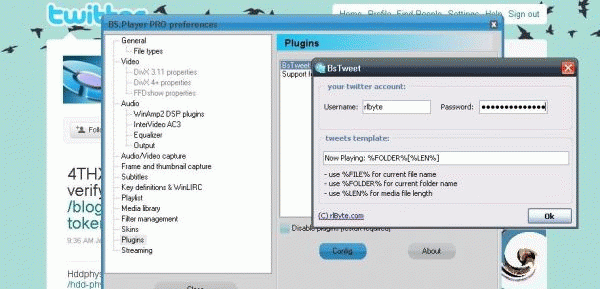BsPlayer plugin to automatically send a Twitter status update to your Twitter account when you play a movie file (or any other media file). Share your movies, music and any other media files on your Twitter account with ease.
Features:
# easy to use
# automatically Twitter status is sent when a file is played with BsPlayer (will not send the same file twice)
# fully customizable status text
# status with predefined informations like: file name, folder name or movie length
# uses the standard Windows Internet API for internet connection meaning that there is no need for a proxy configuration as long as IE (Internet Explorer) is configured.
# freeware
Installing and using the plugin:
- Use the setup to install the BsTweet Plugin (or copy the BsTweet.dll) in your BsPlayer plugins folder (usually in "C:\Program Files\Webteh\BSplayerPro\plugins")
- Restart BsPlayer
- Go to BsPlayer preferences (ctrl+P), plugins
- Click on BsTweet plugin -> Config and set up your twitter account.
System Requirements:
Win2000, Win7 x32, Win7 x64, Win98, WinVista, WinVista x64, WinXP
Version:
1.0.0
Last updated:
2010-05-06 17:22:37
Publisher:
rlByte
Homepage:
http://www.rlbyte.com/File name:
BsTweet-Setup.exe
File size:
0.41MB
License:
Freeware
Price:
0