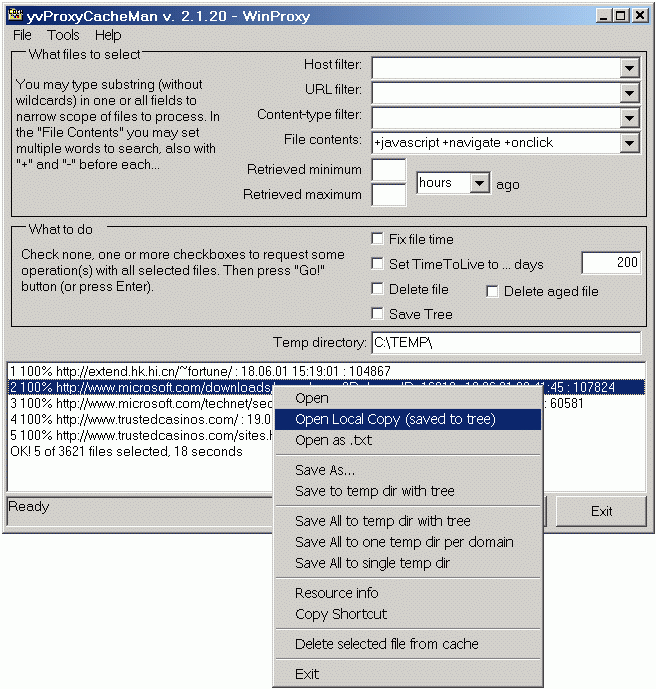Inspect WEB cache of your proxy server!
First, you can perform thorough search through the cache to get the list of found items. This search uses multiple select criteria, including full text search and search by URL.
Next you can inspect found items one by one or you can save or delete them all together.
You can view cached file attributes, open it with your browser with a double-click (or right mouse button), or even delete it from cache.
You can also instruct yvProxyCacheMan to store all (or only one) found files in a single directory or in the directory tree structure, that replicates directory structure of WEB sites, that you visited. This is very helpful feature for downloading WEB sites or some parts of them. I found it to be more convenient and reliable, than specialized site downloading tools.
Supported proxy servers:
1. WinProxy 1.4 or 1.5 (http://www.winproxy.cz/)
2. WinGate 4 (http://wingate.deerfield.com/)
System Requirements:
Win95, Win98, WinME, WinNT 4.x, Windows2000
Version:
2.1.0.20
Last updated:
2010-11-23 10:01:56
Publisher:
Yuri Volkov
Homepage:
http://yvolksoft.narod.ruFile name:
yvProxyCacheMan.zip
File size:
0.4MB
License:
Freeware
Price:
0