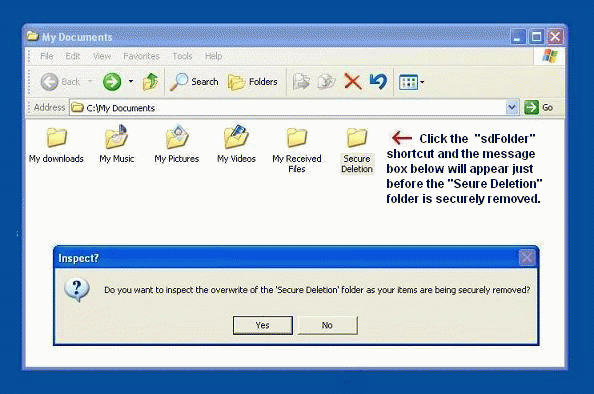There is a "Secure Deletion" folder created in the user's 'Documents' folder. Place items in the Secure Deletion folder. Run the "sdFolder" program to have the items in the Secure Deletion folder destroyed. The user has the option of witnessing the overwrite and renaming procedures as they take place in order to verify permanent deletion of their unwanted files. No advertisements. No spam. No spyware. No tray icon is created, by this fairly small program, to clutter up your tray area. No splash screen. No registry entries are made and all file system entries are removed when the program is uninstalled.
System Requirements:
Win98, WinME, WinNT 4.x, Windows2000, WinXP, Windows Vista Starter, Windows Vista Home Basic, Windows Vista Home Premium, Windows Vista Business, Windows Vista Enterprise, Windows Vista Ultimate, Windows Vista Home Basic x64, Windows Vista Home Premium x64, Windows Vista Business x64, Windows Vista Enterprise x64, Windows Vista Ultimate x64
Version:
2
Last updated:
2010-05-05 21:16:49
Publisher:
Titlebar Software
Homepage:
http://www.titlebar.netFile name:
sdfoldr2.zip
File size:
0.41MB
License:
Freeware
Price:
0