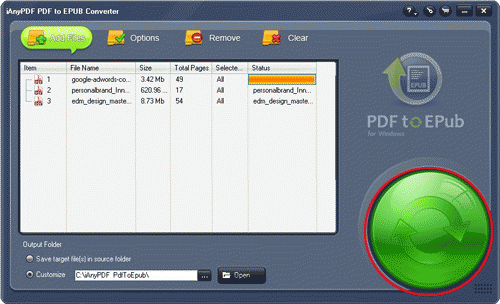iAnyPDF - PDF to ePub Converter for Windows makes it easy to open and view PDF files in iBooks like Apple iPad, by simply converting your PDF, a fully compliant ePub was produced, with original layouts - the brilliant screen, perfectly legible text and graphics make you feel like reading a real book.
PDF to ePub Converter for Windows offers a convenient way to import PDF files and create all the necessary components of ePub files. With options for generating text, graphics and hyperlinks, PDF to ePub Converter for Windows currently does a better job at preserving style and formatting of source documents.The features as below:
1.Create ePub files from PDF files with original contents and layouts;
PDF to ePub Converter for Windows allows you to convert to ePub from PDF format, preserving original layouts.
2.Optionally creates text, graphics and hyper links;
It can handle texts, images, and hyperlinks when converting.
3.Specify the PDF pages to be converted.
With PDF to ePub Converter for Windows, you can clearly specify which PDF pages to be converted.
Apple iPad is an awesome device for reading eBook, if you have a large number of PDF files, just several clicks with iAnyPDF to ePub Converter for Windows, then you can read them on iPad, iPhone, and iPod Touch.
System Requirements:
WinXP, WinVista, Win7 x32, Win2000, Windows2000, Windows2003, Windows Vista Ultimate, Windows Vista Starter, Windows Vista Home Basic, Windows Vista Home Premium, Windows Vista Business, Windows Vista Enterprise
Version:
1.0.0
Last updated:
2010-11-22 17:33:34
Publisher:
iAnyPDF Software
Homepage:
http://www.ianypdf.com/File name:
iAnyPDFPdfToEpub1.0.0_trial.exe
File size:
5.96MB
License:
Shareware
Price:
35.00