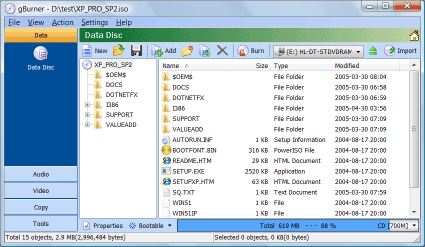gBurner is a powerful and easy-to-use CD/DVD/BD burning tool, which allows you to create and burn data/audio CDs, DVDs and Blu-ray Discs, make bootable data CDs and DVDs, create multisession discs. gBurner is also a disc image file processing tool, which allows you to open, create, extract, edit, convert and burn ISO/BIN image files.
Main Features:
1. Create and burn data / audio / video discs. gBurner supports the following disc types: CD-R, CD-RW, DVD-R, DVD-RW, DVD-R DL, DVD+R, DVD+RW, DVD+R DL, DVD-RAM, BD-R, BD-R DL, BD-RE, BD-RE DL.
2. Create multisession CD/DVD/BD.
3. Make bootable CD/DVD/BD.
4. Burn data, audio and video image file.
5. Copy CD/DVD/BD.
6. Erase rewritable disc.
7. Support Mp3, Wma, Wav, Flac, Ape and Ogg Audio formats.
8. Support unicode file names.
9. Optimize file layout to save disc space.
10. Open, create, extract, edit and convert ISO/BIN Image file. gBurner can convert almost all image file formats to ISO/BIN image file format.
11. Support gbi, daa and uif compressed disc image file.
12. Easy and friendly interface. gBurner supports context menu, drag and drop, clipboard copy and paste...
System Requirements:
Win2000, Win7 x32, Win7 x64, Win98, WinServer, WinVista, WinVista x64, WinXP
Version:
5.5
Last updated:
2024-03-26 20:18:02
Publisher:
Power Software Ltd
Homepage:
https://www.gburner.comFile name:
gburner_setup.exe
File size:
3.04MB
License:
Shareware
Price:
0