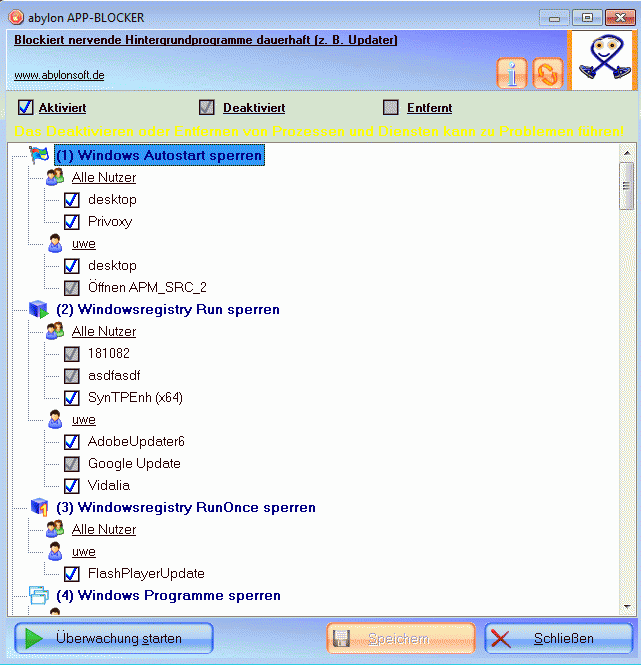After user-login many applications start automatically and often invisible for the user. These programs can such monitor the computer activity, check for updates or run periodic tasks. Any launched application needs processing power. The more of these applications are started, the slower the computer. The software abylon APP-BLOCKER shows all applications clearly in a table, like the entries in the startup menu, in the registry, all running services and processes. One click is enough to permanently disable them or remove completely.
System Requirements:
Win7 x32, Win7 x64, Windows 8, Windows 8.1, Windows 10, Windows 11WinServer, WinVista, WinVista x64, WinXP, Win 10, Win 11
Version:
2023.5
Last updated:
2023-05-13 12:17:20
Publisher:
abylonsoft - Dr. Thomas Klabunde
Homepage:
https://www.abylonsoft.deFile name:
appblocker.exe
File size:
41.07MB
License:
Shareware
Price:
28.50