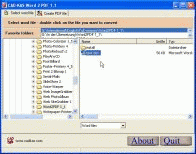Convert Word files into PDF files with one mouse click! The program read Word files directs and writes PDF file directly. So you do not need Word to be installed and you do not need Acrobat Reader to be installed. You do not need to install any printer driver or something. You double click on the Word file and then the program displays the word file and then you can convert it into PDF file format with one click on "Go!". The program reads most Word files well but it can of course not display complex word file as good as Word itself can do. But for most Word files it is the easiest and fasted way to convert Word files into PDF files. If you need to convert with a printer driver you should use our PDF Creator. It is not so easy to use and you need more time to convert the files but you can convert all kind of files, not only Word files.
System Requirements:
Win95, Win98, WinME, WinNT 4.x, WinXP, Windows2000
Version:
1.1
Last updated:
2010-05-05 23:33:54
Publisher:
CAD-KAS GbR
Homepage:
http://www.cadkas.comFile name:
eword2pdf!.exe
File size:
0.58MB
License:
Demo
Price:
19