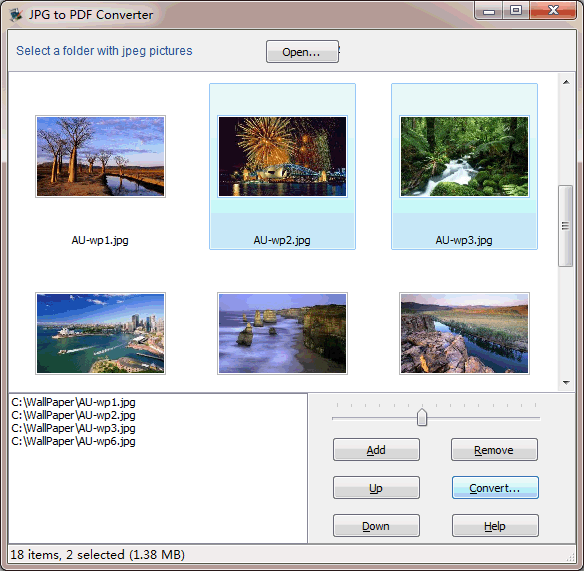JPG to PDF Converter is an efficient program to batch convert JPG to PDF document and convert JPEG to PDF files on Microsoft Windows. The software comes with a fast JPEG viewer that can preview and view JPG and JPEG images and pictures in full size. You can select the JPG and JPEG files that you want to convert to PDF by drag-and-drop, and specify the PDF page size. You can also define the page layout, for example, one picture per page, two pictures in one page, four pictures in one page, and more.
With JPG to PDF Converter you can assemble your photos into a nice-looing album, create thumbnails for your scanned images, make PDF ebook with your JPG and JPEG files.
It you are not familiar with how to convert jpg to pdf or how to convert jpeg to pdf, JPG to PDF Converter is a good start for you.
A virtual PDF printer is required by JPG to PDF Converter, it can be freeware PDF printer like Go2PDF or paid PDF printer like PDF Printer for Windows 7.
System Requirements:
Win8 x32, Win8 x64, Win7 x32, Win7 x64, WinOther, WinServer, WinVista, WinVista x64, WinXP, Other
Version:
1.02
Last updated:
2015-09-23 20:29:19
Publisher:
Wondersoft
Homepage:
http://www.go2pdf.comFile name:
JPG2PDFSetup.exe
File size:
0.55MB
License:
Freeware
Price:
0