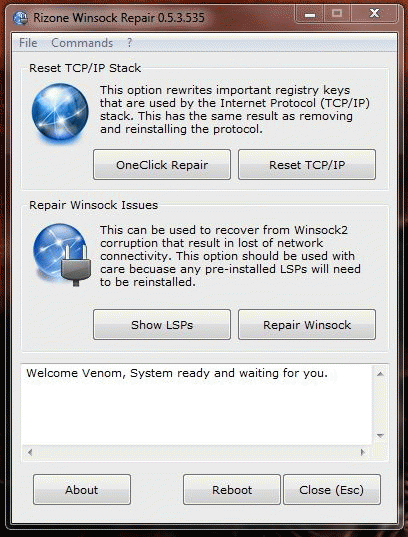Most of the Internet connectivity problems arise out of corrupt Winsock settings. Windows sockets settings may get corrupted due to the installation of networking software, or perhaps due to Malware infestation. You will be able connect to the Internet, but the packets will not transfer back and forth. And errors such as Page cannot be displayed may occur when using Internet Explorer. The Rizone Winsock Repair application was designed to be a small tool that will help you to reset the Winsock configuration to default or clean state. It will help if you are having any of the following problems:
- Internet or network problem after removing adware, spyware, virus, worm, Trojan horse, etc.
- Loss network connection after installing/uninstalling adware, spyware, antispam, vpn, firewall or other networking programs.
- Unable to access any webpage or can only access some webpages.
- Pop-up error window with network related problem description.
- No network connectivity due to registry errors.
- DNS lookup problem.
- Fail to renew the network adapter IP address or other DHCP errors.
- Network connectivity issue with limited or no connections message.
- Other networking problems.
System Requirements:
Win2000, Win7 x32, WinVista, WinXP
Version:
0.9.3.935
Last updated:
2010-12-16 23:02:19
Publisher:
Rizone Technologies
Homepage:
http://www.rizone3.comFile name:
File size:
0.42MB
License:
Freeware
Price:
0