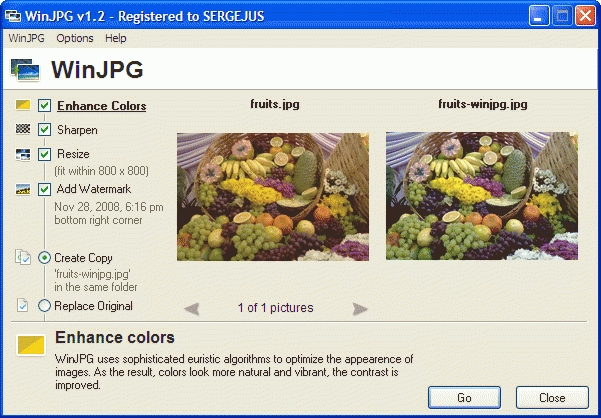Enhance your pictures with a single click: make the colors more natural, add vibrancy, contrast, make them sharper, or optimize them for the web or e-mail. File-by-file or in a batch. With WinJPG complex image enhancement algorithms your images will look more natural. The application is also accessible from the pop-up menu that appears when you right-click an image file, so it is always at your fingertips.
It can process individual files and groups of files as well as folders full of images, all you have to do is to right-click the object and choose "Enhance" from the menu appeared. Also, you can use WinJPG just as any regular application and open your files with the regular Open dialog you used to.
System Requirements:
WinXP, Windows2000, Windows2003, Windows Vista Ultimate, Windows Vista Ultimate x64, Windows Vista Starter, Windows Vista Home Basic, Windows Vista Home Premium, Windows Vista Business, Windows Vista Enterprise, Windows Vista Home Basic x64, Windows Vista Home Premium x64, Windows Vista Business x64, Windows Vista Enterprise x64
Version:
1.3
Last updated:
2010-05-06 10:38:04
Publisher:
WinJPG
Homepage:
http://www.winjpg.com/File name:
WinJPG1_3.exe
File size:
0.79MB
License:
Shareware
Price:
49.95