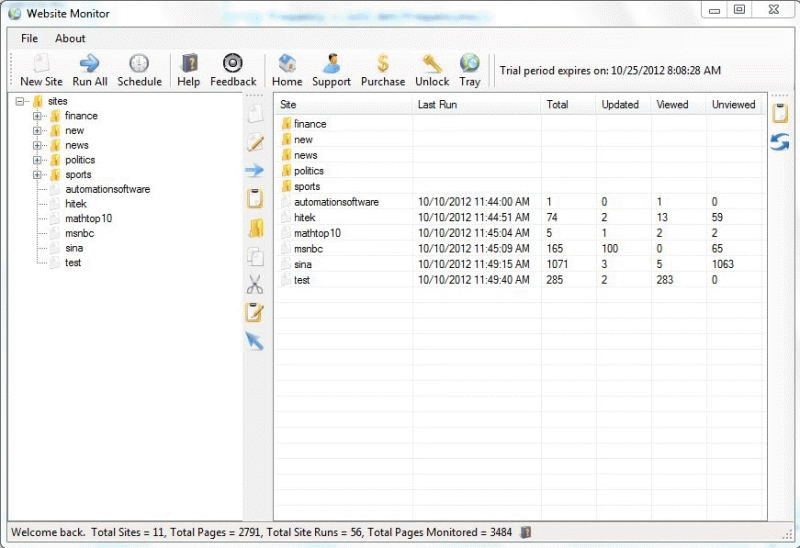Offline reader, downloader, and Monitor websites for changes. It can spider, download and monitor every page in the website.
Specify file types or folders to download within a specific website.
Scheduler is very easy to use, and can monitor all sites periodically.
Each Sites Result Summary are shown on the front panel. This lets you see if any pages are updated.
Each Sites Page Details are shown in a table
Column 1 is the page URL.
Column 2 is the date/time that the page was last updated i.e. downloaded.
Column 3 displays the date/time you last viewed the page.
The cells of Column 2 and 3 are colored as follows:
Blue - Page Updated. The last update time is newer than last viewed time.
Green - Page Viewed. The last viewed time is newer than last update time.
Yellow - Page unviewed. The page was never viewed.
You can also add pages to your favorites for easy viewing/monitoring.
System Requirements:
WinXP, WinVista, WinVista x64, Win7 x32, Win7 x64, Win2000, Windows2000, Windows2003, WinServer, Windows Vista Ultimate, Windows Vista Ultimate x64, Windows Media Center Edition 2005, Windows Vista Starter, Windows Vista Home Basic, Windows Vista Home Premium, Windows Vista Business, Windows Vista Enterprise, Windows Vista Home Basic x64, Windows Vista Home Premium x64, Windows Vista Business x64, Windows Vista Enterprise x64
Version:
1.41.0.0
Last updated:
2012-10-29 23:33:55
Publisher:
Hitek Software LLC
Homepage:
http://www.hiteksoftware.comFile name:
webmon.exe
File size:
1.83MB
License:
Shareware
Price:
29.95