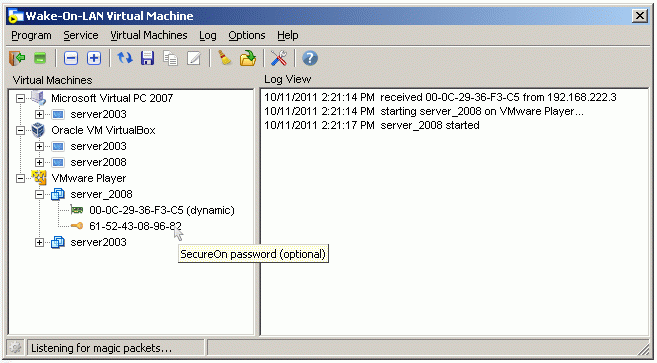If physical host machine has not enough resources or performance to keep every virtual machine running the solution is to start virtual machines only when needed. Wake-On-LAN Virtual Machine implements the Wake-On-LAN computer networking standard to turn on virtual machines. When the program starts it searches for existing Microsoft Hyper-V, Windows Virtual PC, Microsoft Virtual PC 2007, Oracle VM VirtualBox, VMware Server, VMware Workstation, VMware Player and Parallels Workstation virtual machines. Then it retrieves a list of virtual machine names, their MAC addresses and optional SecureOn passwords and shows it as a tree view. The list can be exported to different file formats. If Wake-On-LAN Virtual Machine receives a magic packets with MAC address which is in the list it turns on the found virtual machine using vendor utilities. If a magic packet contains a six byte SecureOn password the machine only wakes up if the password is correct. The program consists of a Windows GUI application and a Windows service. The Windows service allows to power on virtual machines without logon to the host machine. Wake-On-LAN Virtual Machine shows log information on the screen, generates a log file and Event Viewer logs.
System Requirements:
Win7 x32, Win7 x64, WinServer, WinVista, WinVista x64, WinXP
Version:
1.0.624
Last updated:
2019-04-24 13:16:01
Publisher:
Alexander Yarovy
Homepage:
http://www.yarovy.comFile name:
wolvmsetup.exe
File size:
4.98MB
License:
Shareware
Price:
29.90