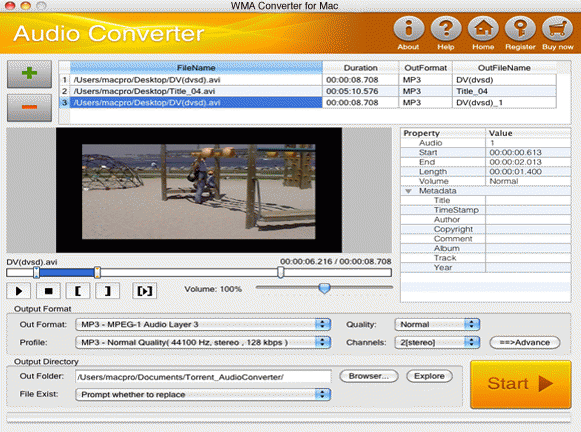WMA converter Mac supports converting movie files of any popular format to WMA files and WMA files to files of any popular format. The popular formats include AVI, FLV/flash, MPEG, VCD, SVCD, DVD, 3GP iPod Mp4, PSP MP4, MP4, and etc.
With WMA converter Mac, uphill conversion work will not be a problem anymore. Drag and drop the files as many as you want.
Metadata information of the output audio format, such as title, timestamp, copyright, author, comment, album, track, year, can be customized as you like.
You can preview the movie file using a mini-player built in and then define start point and end point. You can also only play this selected part.
And also, you can edit start time and end time video segments manually. In addition, you can also extract audio tract with this fabulous WMA converter Mac.
Configure output files with profile setting (audio quality, codec, sample rate and audio channel) and Advanced settings options, you can get ideal files easily you like.
Functions of WMA converter for Mac
Convert files of any format to WMA files, The format of output files can be AVI, MPEG, MP4, 3GP, RM/RMVB, VCD/SVCD/DVD, iPod MP4, PSP MP4, FLV and so on.
Convert WMA files to files of popular audio format such as AAC, AC3, AIFF, AU, FLAC, M4A, MKA, M4R, MP2, MP3, OGG and WAV.
Extract audio tract with MWA converter for Mac OS.
Batch conversion is supported.
Metadata information of the output audio format, such as title, timestamp, copyright, author, comment, album, track, year, can be customized as you like.
Preview movie file using a mini-player built in and then specify start point and end point.Define your ideal output files with provided parameters (codec, sample rate, channel, audio quality and bitrates) or use default parameters.
You can adjust audio volume from 0% to 200% with MWA converter on Mac OS.
WMA Converter for Mac converts video files efficiently but without any quality lost.
Requirements
Mac OS X Snow Leopard (version 10.6)
System Requirements:
Mac OS X
Version:
1.01
Last updated:
2011-07-27 02:13:37
Publisher:
Ohsoft
Homepage:
http://www.wmvconverter.com/File name:
wmaconverter_mac.dmg
File size:
2084.33MB
License:
Shareware
Price:
29.95