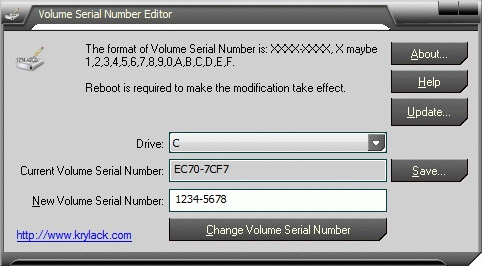Volume Serial Number Editor is a tool to change the drive volume serial number. This disk serial number is automatically generated and assigned when you format a disk partition and there is no documented way to change it without reformatting the disk volume. The format of volume serial number is: XXXX-XXXX (X maybe 0, 1, 2, 3, 4, 5, 6, 7, 8, 9, A, B, C, D, E, F). Volume Serial Number Editor allows you to modify your disk drive's volume serial number (not hard disk's physical serial number which you can find at back of your hard disk) without reformatting your hard drive. Volume Serial Number Editor supports NTFS, FAT, FAT32 and exFAT file systems. New! Modify exFAT disk drive volume serial number.
System Requirements:
WinXP, WinVista, WinVista x64, Win7 x32, Win7 x64, WinOther, WinServer, Windows Vista Ultimate, Windows Vista Ultimate x64, Windows Vista Enterprise, Windows Vista Enterprise x64, Windows 10, Windows 8
Version:
2.02
Last updated:
2017-08-04 08:23:57
Publisher:
KRyLack Software
Homepage:
http://www.krylack.comFile name:
klvolsnedit.exe
File size:
3.56MB
License:
Shareware
Price:
14.95