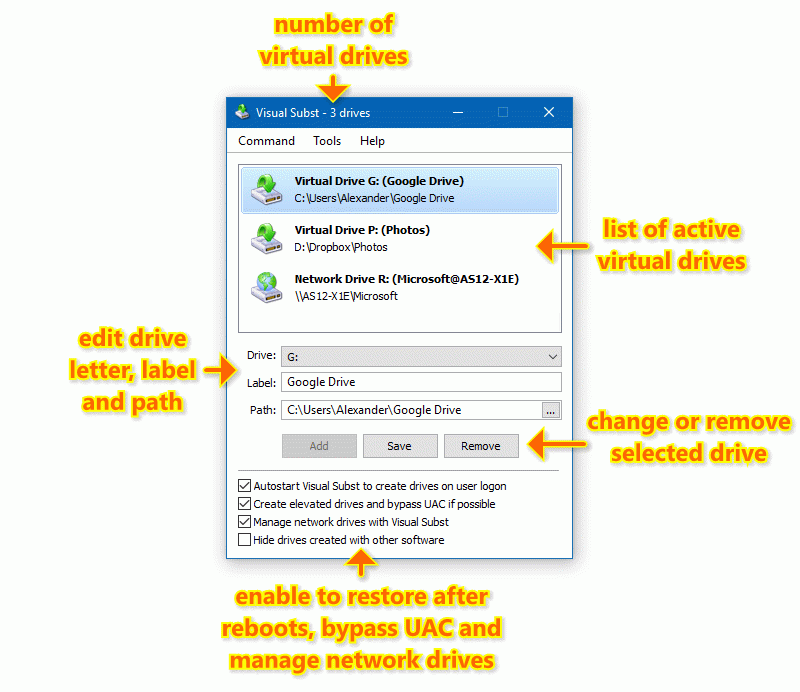Visual Subst is a handy utility which allows you to associate the most accessed directories with virtual drives. It solves 3 main issues with the built-in 'subst' command: it seamlessly creates drives for elevated applications, adds editable drive labels and restores virtual drives after reboots. Also, Visual Subst makes it easier to create, edit and remove virtual drives in a GUI way.
You can use virtual drives everywhere - it's so much easier to access files in a project directory you are currently working on using just a single drive letter. Visual Subst provides you with a clean, simple and distraction-free user interface where you can manage all your virtual drives at any time.
System Requirements:
Win2000, WinXP, Win7 x32, Win7 x64, Windows 8, Windows 10, WinServer, WinOther, Windows2000, Windows2003, Windows Server 2000, Windows Server 2003, Windows Server 2008, Windows Server 2008r2, Windows Server 2012, Windows Tablet PC Edition 2005, Windows Media Center Edition 2005, WinVista, Windows Vista Starter, Windows Vista Home Basic, Windows Vista Home Premium, Windows Vista Business, Windows Vista Enterprise, Windows Vista Ultimate, WinVista x64, Windows Vista Home Basic x64, Windows Vista Home Premium x64, Windows Vista Business x64, Windows Vista Enterprise x64, Windows Vista Ultimate x64
Version:
3.1
Last updated:
2020-02-04 12:21:53
Publisher:
NTWind Software
Homepage:
http://www.ntwind.comFile name:
VSubst-setup.exe
File size:
2.25MB
License:
Shareware
Price:
19.95