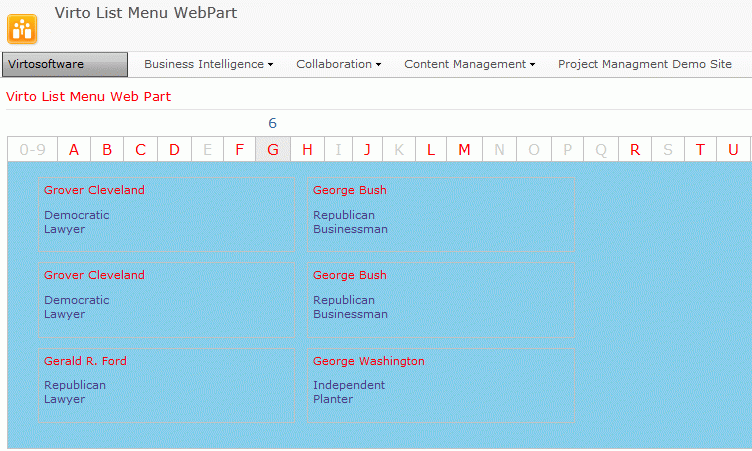Virto List Menu Web Part intended for sorting list items into groups
by first letters of their title. This feature is especially invaluable
when a SharePoint list contains large amount of items and users need
to search required ones with help of different tools.
Virto List Menu Web Part sorts list items by the first letter of their
title (any other field can be chosen as well). You can also adjust the
redirect URL when clicking items, use special visual settings, define
colors of background and font and add more fields to the item
description part. The component is easily adjusted with the help of
CSS. As a result even large SharePoint lists can be presented in a
short and convenient form.
Key Features
Sorting list items in alphabetical order by the first letter of title
Ability to use any other list field to sort by
Redirect by predefined URL after click on item in the web part
Ability to open page after redirect a new window or as a dialog
Additional fields in an item description in the web part
Ability to sort by nums
Show count of items for each letter
Ability to define text for no match case
Number of colums in a row can be changed
RGB color code for the background and font
System Requirements:
Win2000
Version:
1.0.0
Last updated:
2012-09-12 04:48:09
Publisher:
Virtosoftware
Homepage:
http://www.virtosoftware.comFile name:
Virto.Sharepoint.ListMenu.2010.1.0.0.zip
File size:
1.06MB
License:
Shareware
Price:
395