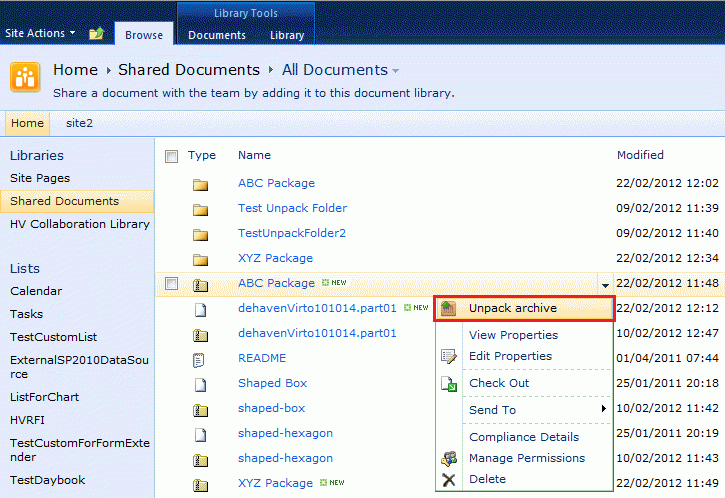Virto Bulk File Unzip for Microsoft SharePoint allows SharePoint users to easily unpack archives and save extracted files to the document library. SharePoint 2010 supports unpacking bulk archives all at the same time.
The component options allow for unpacking and keeping the structure of the original zipped folder. All the files and folders are extracted in the same structure as they were previously packed. Standard option of overwriting existing files is also supported.
Users can also use a special option of automatically deleting archives after extracting. This helps to keep more free space on the disc and ends the collecting of archives after extracting. Virto Bulk File Unzip Utility is easily adjusted for the current document library of the whole SharePoint site.
Key Features:
Unpacking zip archives to the SharePoint Document library
Unpacking Bulk files (SP2010 only)
Deleting archives after extraction
Overwriting existing files (this option allows overwriting existing files with extracted ones)
Deleting archive file after successful extraction (the archive will be deleted after unpacking, this helps to save more space on the disk)
Keeping the original files' Created/Modified time
Entering a password as required
System Requirements:
Windows2000, Windows2003
Version:
1.1.0
Last updated:
2012-05-04 08:02:10
Publisher:
Virtosoftware
Homepage:
http://www.virtosoftware.comFile name:
Virto.SharePoint.ZipUtility_2010_1.1.0.zip
File size:
1.1MB
License:
Shareware
Price:
350