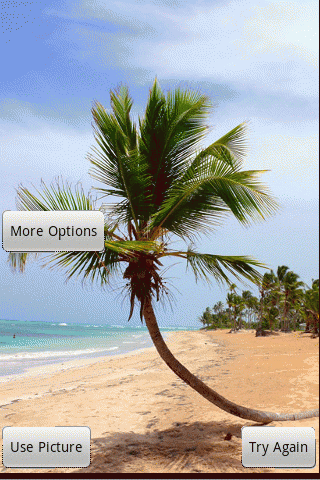Attach images directly from your camera. No need to take a picture, save it to the gallery, switch apps, search the gallery, and attach. For example, if you are posting an online classified ad, and need to attach a picture, just click the "Choose File" button in the browser, click "Upload From Camera", and take a picture.
The application also has a couple of more advanced features. You can attach a lower resolution version of the picture to avoid using so much of your data and to make the upload go faster. Or, if you took a picture that you like, but don't want to upload, you can save the picture to your gallery and try again to take the picture that you do want.
System Requirements:
Android
Version:
1.0
Last updated:
2011-11-30 05:25:37
Publisher:
Nabadab, LLC
Homepage:
http://www.nabadab.comFile name:
UploadFromCamera.apk
File size:
62KB
License:
Freeware
Price:
0