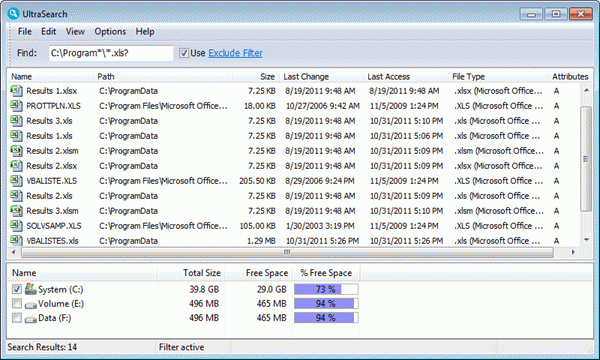UltraSearch searches files on local NTFS drives and provides the results within just a few seconds. UltraSearch does not use a previously built index or background process, it achieves its speed by working directly on the Master File Table (MFT) of the NTFS partitions. You can enter a file name or a pattern like *.exe and often will see the results already while typing. Additional information like size and last change date will be shown for the listed files. Moreover, the Explorer context menu is available inside UltraSearch. The search results can also be printed or exported as text, CSV and Excel file.
System Requirements:
WinXP, WinVista, WinVista x64, Win7 x32, Win7 x64, Windows2003, WinServer, Windows Vista Ultimate, Windows Vista Ultimate x64, Windows Vista Starter, Windows Vista Home Basic, Windows Vista Home Premium, Windows Vista Business, Windows Vista Enterprise, Windows Vista Home Basic x64, Windows Vista Home Premium x64, Windows Vista Business x64, Windows Vista Enterprise x64, Windows 10, Windows 8, Windows Server 2012
Version:
2.1.2
Last updated:
2016-07-27 15:16:17
Publisher:
JAM Software GmbH
Homepage:
http://www.jam-software.comFile name:
UltraSearch-x86-Setup.exe
File size:
6.15MB
License:
Freeware
Price:
0.00