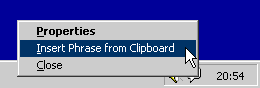With QuickPhrase you can copy&paste your often used texts/signatures/greetings/etc. into any application in no time. Just use a keyboard shortcut or pick the phrase with your mouse from the menu in the taskbar.
Benefits:
-Saves time by not having to re-key commonly used phrases
-Reduce typing errors
-Ideal for letter templates, signatures, addresses, chat
-Runs powerful macro functions
-Clipboard history keeps backup of your clipboard
- Now also Autotext feature is available.
You can easily add new phrases by copying any text to clipboard and then just choosing the Add Phrase command from the phrase menu on the taskbar tray. Also advanced Date/Time and mouse simulation macros are supported. You can use macros to automate your daily tasks.
QuickPhrase Freeware version is for personal use and it supports 20 user defined phrases, each of which can be up to 16 kilobytes long. Phrases can have a separate hotkey, and also a common phrase menu hotkey can be used. Advanced PRO version is also available.
System Requirements:
Win95, Win98, WinME, WinNT 4.x, WinXP, Windows2000
Version:
4.00
Last updated:
2010-05-05 19:52:18
Publisher:
TypingMaster, Inc
Homepage:
http://www.TypingMaster.com/File name:
QuickPhrase.exe
File size:
0.72MB
License:
Freeware
Price:
0