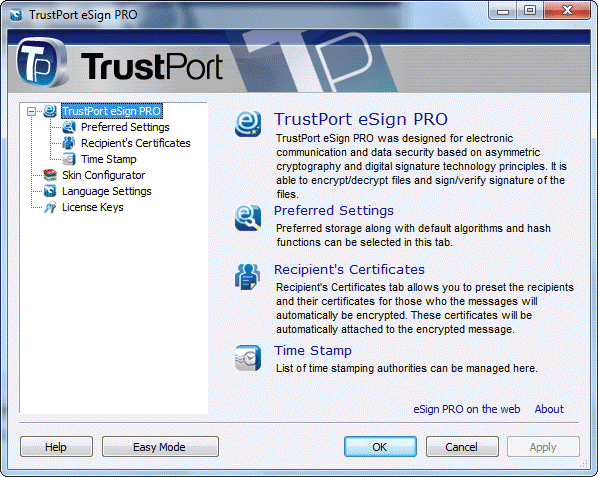TrustPort eSign Pro 2.0 offers:
Electronic signing and verification - by a simple method you can secure one or more documents with an electronic signature. Simply highlight the documents, right-click, and choose the appropriate command from the local menu.
Signing and encryption wizard - provides a clear and quick working with the documents. It offers you signing of the document, encryption of the document, time stamping, and simultaneous signing and encryption.
Time stamping - along with the electronic signature, the document can also be secured by a time stamp. It provides an indisputable verification of the time when the document was signed, guaranteed by an independent time stamp authority.
Processing of PDF documents - this software allows encryption, signing, and time stamping of PDF documents, without having to use expensive original software for PDF editing. For both decryption of the document, and for signature verification, the recipient does not need to have any other software installed, other than Adobe Reader, which is free. Our software is indeed universally applicable, regardless of the installed software the recipient has installed on their computer.
Obtaining a digital certificate - a condition for signing electronic documents is the ownership of a digital certificate. The software, based on the information provided by you, will generate a request which you can send to the certification authority of your choice. The certification authority verifies the request, and then issues you a digital certificate. Before you have your certificate issued, review the conditions laid down by the certification authority.
Protected storages for certificates and encryption keys - a valid digital certificate can be imported into a protected storage. After it has been stored, the certificate is ready to be used for signing. The purpose of the protected storage is to prevent theft and misuse of certificates.
System Requirements:
Win2000, Win7 x32, Win7 x64, WinVista x64, WinXP
Version:
5.0
Last updated:
2010-05-22 18:22:30
Publisher:
TrustPort
Homepage:
http://www.trustport.comFile name:
TrustPort_eSign_Pro.exe
File size:
6.76MB
License:
Shareware
Price:
19.99