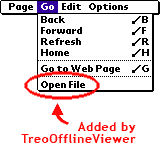The standard web browser (called Blazer) on the Treo smartphones normally does not have an option to load offline pages from the SD card nor to save them as HTML files.
RNS:: TopOfflineViewer enables these features. Launch Blazer and use the new Open File menu command to load pages from the card, or the Save Source to File command to save the loaded page on the card.
RNS:: TopOfflineViewer also enables additional menu commands in Blazer: Save Source to Memo, which saves the HTML code of the website as a memo in Memos, and View Page Source, which displays the colored HTML code of the website.
Key features:
- Open web pages from the SD card.
- Save web pages to the SD card.
- Save source of any web page to Memos.
- View source of any web page with syntax coloring.
System Requirements:
Palm
Version:
3.0
Last updated:
2010-11-23 12:01:09
Publisher:
RNS::
Homepage:
http://www.ranosoft.net/File name:
top-offline-viewer_trial.zip
File size:
19KB
License:
Shareware
Price:
9.95