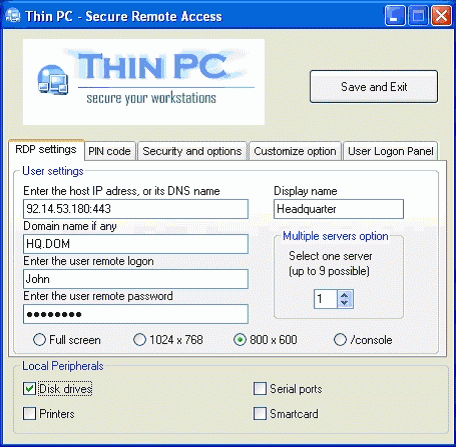ThinPC makes it easy to turn existing PCs into locked down devices acting as a Thin-Client. The standard Windows desktop and start menu will be prevented from appearing. ThinPC includes the many features and benefits: (1) Re-purpose the PC, avoiding the cost of buying a new PC or Thin Client , (2) Eliminate non work related computer usage, (3) increasing end user productivity, (4) Simple method to lock down a PC, reducing desktop administration.
How does it work?
ThinPC prevents the Windows Explorer Shell from running on startup. In place of the standard Explorer Shell, a USER PANEL set by the Administrator becomes the only available user interface. In the event of any program terminating, the USER PANEL is immediately re-launched by ThinPC.
A common scenario is to restrict the desktop to running thin client software for Citrix ICA or Microsoft RDP connecting to a terminal server or virtual machine. ThinPC requires no server footprint or management tools. It can be deployed by any method used to distribute software packaged for Windows Installer.
System Requirements:
WinXP, WinVista, WinVista x64, Win7 x32, Win7 x64, Windows Vista Ultimate, Windows Vista Ultimate x64, Windows Vista Starter, Windows Vista Home Basic, Windows Vista Home Premium, Windows Vista Business, Windows Vista Enterprise, Windows Vista Home Basic x64, Windows Vista Home Premium x64, Windows Vista Business x64, Windows Vista Enterprise x64
Version:
2.10.10.40
Last updated:
2010-05-06 15:00:38
Publisher:
Terminal Service Plus
Homepage:
http://www.tsplus.netFile name:
setup-ThinPC.exe
File size:
2.52MB
License:
Shareware
Price:
26.00