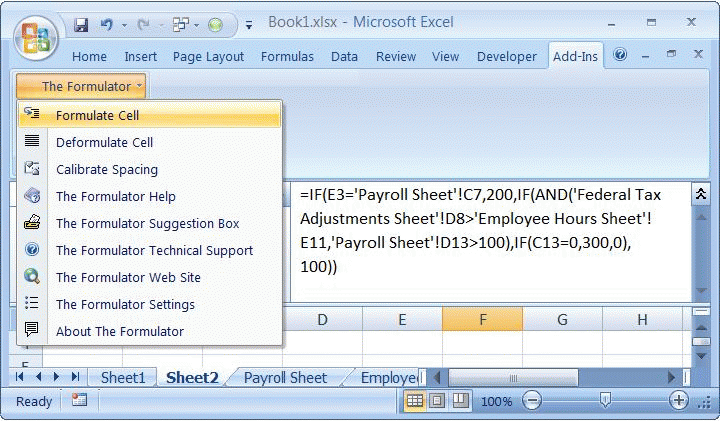The better you get at writing Excel formulas, the longer your formulas grow. The longer your formulas get, the harder they are to read, edit, and maintain.
The Formulator effortlessly formats your formulas in the formula bar to make them easier to read and edit.
How does it do that? By indenting and separating function arguments, making complex formula logic easier to follow.
Amaze your colleagues and clients by easily editing gigantic formulas that look all but impenetrable to them.
The Formulator works with ANY language and ANY font. No matter what language you use, and no matter what characters you use in your formulas, The Formulator automatically calibrates the correct spacing for any character in any font.
The Formulator can also send formatted formulas to Notepad instead of formatting them in the cell, if you prefer.
Of course, The Formulator can also unformat your formulas.
The Formulator has no effect on calculation results. Excel allows formatting formulas in this way. Advanced Excel users routinely do this kind of formula formatting manually. Of course, once you see how fast and beautifully The Formulator formats -- and unformats! -- your largest formulas, you'll never want to take the time to format them manually again.
No formula is too long or complex for The Formulator. The Formulator can format formulas of any length and complexity. If the formatted formula has too many characters for Excel, The Formulator automatically sends the result to Notepad.
The Formulator is easy to use and does not require any special knowledge. After formatting your formula with The Formulator, you can easily identify any function's arguments and parens by looking up and down, because they are lined up vertically. Even arguments that are widely separated from their siblings can be easily identified. You can edit formatted formulas just as you would unformatted formulas.
System Requirements:
Win2000, Win7 x32, Win7 x64, Win98, WinVista, WinVista x64, WinXP
Version:
1.0
Last updated:
2010-06-09 18:36:39
Publisher:
PrecisionCalc
Homepage:
http://precisioncalc.comFile name:
TheFormulator.exe
File size:
3.03MB
License:
Shareware
Price:
12