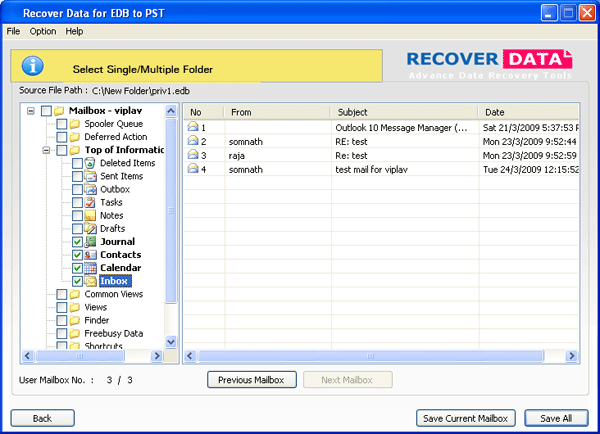Are you unable to synchronize your EDB file in Exchange Server environment? Try Recover Data for EDB to PST software & switch Exchange to Outlook in a reliable way which gets all EDB data (emails, journal, tasks, notes, calendar, notes, attachments & much more information) into .PST format. It is specially designed for those system administrators who are facing some Exchange Server errors during the synchronization process of EDB files. This software instantly switch Exchange mailbox to Outlook without any lose of original format of EDB data. Switch Exchange2Outlook even when some irritating errors persist in Exchange Server environment. This software searches & recover every single bit of data from inaccessible EDB file in switch Exchange Mailbox 2 Outlook task. This EDB data converter does not demand a very high technical expertise for switch Exchange database to Outlook process. You can simply switch Exchange Mbox to Outlook in three (search, convert & save) data conversion steps. The evaluation version of EDB to PST software of Recover Data will give you the complete insight about the working process of the software. So, just follow this URL: http://www.novelldatarecovery.com/switch-exchange-to-outlook & simply click on the download button to start self evaluation of this software.
System Requirements:
Win2000, Win7 x32, Win98, WinServer, WinVista, WinXP
Version:
2.1
Last updated:
2011-05-24 10:23:40
Publisher:
Switch Exchange to Outlook
Homepage:
http://www.novelldatarecovery.com/switch-exchange-to-outlookFile name:
Recover-Data-EDB-PST.exe
File size:
2.02MB
License:
Shareware
Price:
249