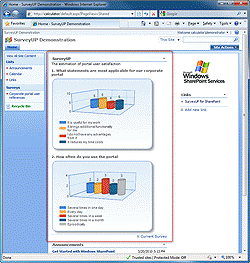You are already using intranet or Internet company portal based on Microsoft SharePoint. It means you are using surveys, polls and quizzes - the important tools for collecting team member opinions and definition of vital issues.
Microsoft SharePoint platform provides the possibility to organize surveys and polls. But there are some limitations; the main among them is the impossibility to place the survey in any place on any portal page. You can place a link to survey page only.
Add surveys, polls and quizzes on anyplace of your SharePoint portal with SurveyUP web-part for Microsoft Office SharePoint Server (MOSS) 2007/ 2010.
It is also important to present survey form in good-looking, usable view and make comfortable survey results for review and analyzes.
SurveyUP offers a wide range of functions and features for surveys, polls and quizzes improvement:
- Use surveys not placed on current web-site, but on any site from site-collection.
- Provide unique voting for anonymous users.
- Custom after-survey scenarios: display survey results, redirect to another page or another site, to Graph summarize, to Overview page, to All Responses page.
- Display the survey results only on web-site pages, without the survey form.
- Set an expiration date to automatically stop accepting survey responses.
- Create custom survey descriptions
- Create custom controls (buttons) and explanations in the survey form.
- Choose required points only to display them in survey results.
- Customize the survey result charts by many ways.
System Requirements:
WinXP, WinVista, WinVista x64, Win7 x32, Win7 x64
Version:
1.6.0
Last updated:
2010-10-18 18:01:28
Publisher:
SPeals
Homepage:
http://www.speals.com/File name:
SPealsSurveyUP.zip
File size:
0.58MB
License:
Shareware
Price:
299