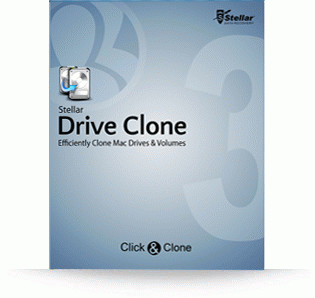Stellar Drive Clone is a user-friendly software that allows creating clones of Mac hard drives to create a bootable copy of your system. You can also use the tool to image any volume or the entire hard drive for backup purpose. The image file created can be used to restore data in the event of a disaster. You can use the software to restore a volume from its image or the folder containing its clone. Stellar Drive Clone provides you an easy platform to create a full system backup consisting of the operating system and the installed software. The Mac hard drive cloning tool performs a comprehensive scan of the storage media sector by sector to create an exact replica or boot drive. The process involves copying hidden as well as in-use files that are excluded by normal copy methods. With this utility, you can choose to resize volumes on the destination drive according to your requirement for maximum use of disk space. You can also image your volumes or drives containing bad sectors and showing continuous erratic behavior. The image created by Stellar Drive Clone can be used to restore data in critical instances of hard drive crash. With the support for exFAT file system, you can easily clone all exFAT formatted flash drives. Further, you can clone an NTFS formatted drive to exFAT formatted drive in Mac OS X Lion. The software possesses an easy-to-use interface that empowers you to perform hard drive cloning without the risk of losing data. The tool preserves the integrity of your precious data during the process and gives you an image that exactly replicates the source drive. A new feature called 'Backup' has been added to this new version. This feature takes backup of your desired data. You can also schedule the backup. You have the option to set desired preferences to customize the process, such as 'Play Sound', 'Send system to sleep', or 'System Shutdown'. You can also create a minimal system that comprises Apple's default applications, files and folders on your desktop, and all the selected applications. Moreover, you can create a bootable DVD if you are suspecting a hard drive crash or system failure. Now supports cloning of encrypted Mac drives.
System Requirements:
Mac OS X 10.5, 10.6, 10.7, 10.8, 10.9 and 10.10
Version:
3.5
Last updated:
2015-09-23 17:29:59
Publisher:
Stellar Information Technology Pvt. Ltd.
Homepage:
http://www.stellarinfo.comFile name:
StellarDriveClone.dmg.zip
File size:
14MB
License:
Demo
Price:
39