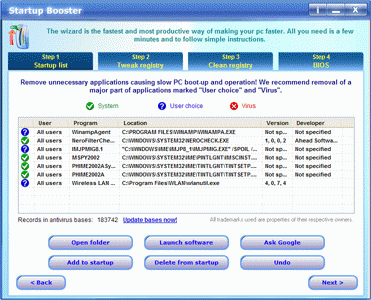Your PC started loading slower? There is a simple and effective solution - Startup Booster! A lot of programs are loaded into the memory of your PC at startup, which noticeably lowers its performance. Some of the programs are system ones necessary for normal functioning, and the rest of them can be easily removed from the startup list. Startup Booster classifies all of your programs that are executed at startup as system programs, suspicious applications that can be viruses and the programs that are not necessary for startup. It happens very often that the applications that can be executed when needed, form part of the startup list wasting hardware resources after each startup. Startup Booster will help you to remove programs from startup list or to add them there! Configure Windows to maximum by simple tweaks - we recommend which options are to be activated or disactivated. Clean up the registry of outdated data or wrong values. Finally print the instruction on how to configure BIOS and make your PC start maximum fast! Save your time! Use powerful and free utility right now!
System Requirements:
Win2000, WinXP, Win7 x32, Win7 x64, Windows 8, WinServer, WinVista, WinVista x64
Version:
2.4
Last updated:
2015-09-23 12:42:36
Publisher:
Smart PC Solutions, Inc.
Homepage:
http://www.smartpctools.comFile name:
startupbooster.exe
File size:
1.89MB
License:
Shareware
Price:
29.95