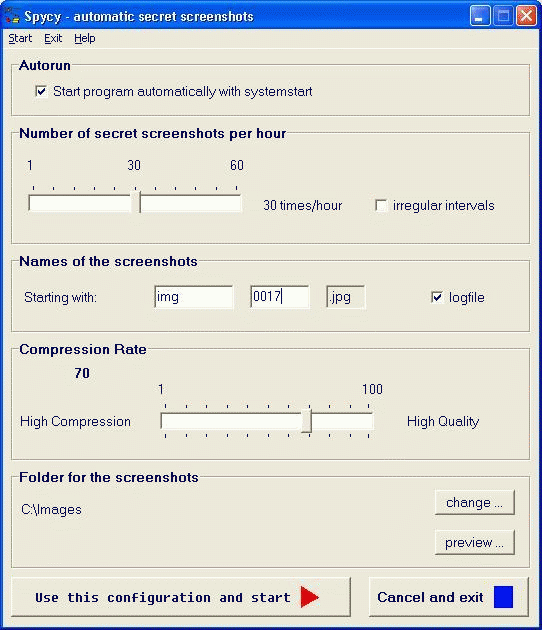Spycy takes secret screenshots. You can select autostart, the number of screenshots per hour (1 to 60), regular or random intervals. It doe's not appear in the taskbar. The naming is automized. You get a logfile on request.
The pictures are saved in JPEG-format. Depending on the selected compression rate and on the capacity of your hard disk you can make recordings over months.
Give the program an unsuspicious name, move it to a folder of your choice and do not include it in the start menu. Start it one time manually with autostart switched on.
If you want to change the settings you have to start it manually again.
After paying the license fee you will receive a copy by email.
To uninstall the program: Run it for a last time with autorun unchecked.
Then just delete it.
System Requirements:
Win95, Win98, WinME, WinXP, Windows Vista Starter, Windows Vista Home Basic, Windows Vista Home Premium, Windows Vista Business, Windows Vista Enterprise, Windows Vista Ultimate
Version:
1.1
Last updated:
2010-05-06 00:04:42
Publisher:
Axel Blume
Homepage:
http://www.ablume.comFile name:
spycy.zip
File size:
0.43MB
License:
Commercial
Price:
13.50