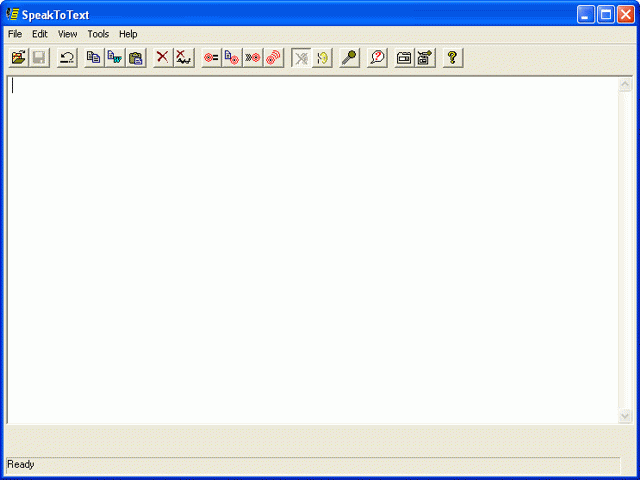With SpeakToTextâ? 2.0 speech recognition, you can dictate text into other applications, recognize audio files you create, read documents, create your own custom speech commands, and chat hands-free with most chat programs including MSN Messenger, AIM Instant Messenger, Yahoo Messenger, ICQ and PalTalk. Includes speech recognition technology from Microsoft and an update feature so you benefit as we keep improving. SpeakToText gives you much of the functionality of high-priced speech recognition software at a fraction of the cost, and it's fun, easy to use and affordable. So, why not get your copy today?
The newly released SpeakToTextâ? 2.0, Version 2.35 has many new and useful features that can help you increase your productivity. With SpeakToText voice recognition, you can:
· Dictate and copy text to Microsoft Word with a single speech command
· Copy your dictation to almost any application by way of the clipboard.
· The new Advanced Mode lets you dictate directly into other applications and switch between windows with a simple mouse click. Write and send emails in Outlook, Outlook Express and Netscape 7.2.
· Speak and send chat messages hand's free with the âsSend Messageât speech command. Works with MSN Messenger, AIM, Yahoo Messenger, ICQ, PalTalk and many more.
· The new Text-to-Speech feature reads your documents, emails, and webpages with a single speech command.
· Convert .wav files you create into text with the click of a mouse.
· The new Custom Commands feature, lets you create your own speech commands to start programs, browse webpages, play music and much more. You can even give your computer personality by creating commands to make it talk back to you.
· The Update feature finds and installs updates so you can keep up at no cost as we keep improving SpeakToTextâ? 2.0.
· âsWhat Can I Say?ât speech command displays a list of available commands.
· The new Quick Reference Guide makes it easy start using SpeakToTextâ? 2.0.
System Requirements:
Windows2000, WinXP
Version:
2.35
Last updated:
2010-05-06 06:34:40
Publisher:
CoolSoft, LLC
Homepage:
http://www.coolsoftllc.comFile name:
SpeakToText2_0_Trial_Install.exe
File size:
2.76MB
License:
Shareware
Price:
39.95