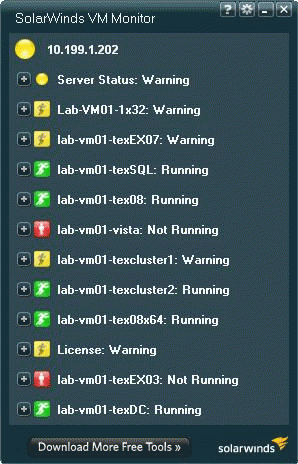What do you do when a virtual machine is running amuck - or not running at all - and you just want to restart it without slogging through vCenter or vSphere? Act like the superhero you are and bounce that blue-screened troublemaker with our free VM Console!
Now you can quickly and easily shutdown and restart a virtual machine - even if you're not a VMware administrator. Download our free VM Console and in less time than it takes to request vCenter access or locate your login credentials, you can bring a hung, frozen, or otherwise unresponsive virtual machine back to life. Now those are some awesome superpowers!
But that's not all. You can even take a snapshot before you bounce a VM, giving you the insight you need to compare the past to the present.
Plus, VM Console runs in the background on your desktop and monitors the real-time up/down status of all the VMware VMs in your network.That means you can keep a close eye on their antics without logging into vSphere or vCenter. We call that v-ray vision! And if you do have vSphere or vCenter credentials, you can connect to multiple vCenters and visually display the top-down hierarchy from vCenter through ESX hosts to VM guests.
With our free VM Console, keeping an eye on your VMware environment, taking virtual machine snapshots, and performing shutdowns and restarts has never been easier!
System Requirements:
WinXP, Windows2000, Windows2003, WinNT 3.x, WinNT 4.x
Version:
1.0
Last updated:
2010-10-11 16:20:32
Publisher:
SolarWinds
Homepage:
http://www.solarwinds.comFile name:
SolarWinds-VMConsole.zip
File size:
2.41MB
License:
Freeware
Price:
0.00