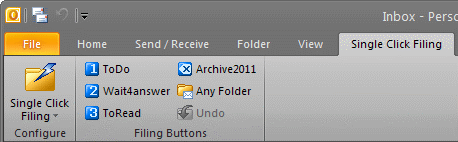Single Click Filing was born out of the recognition that most Outlook users, for most of their messages, primarily use a handful of folders and Outlook lacks the basic functionality to make email filing quick and easy. Single Click Filing allows the user to easily define up to 10 folders and create a filing button for each folder on the Outlook toolbar. The ability to use the Backspace key to file to the most frequently used folder adds to the ease of use. The net result of using Single Click Filing is increased efficiency and ease of email filing resulting in greater control over the inbox!
System Requirements:
WinXP, WinVista, WinVista x64, Win7 x32, Win7 x64
Version:
1.2
Last updated:
2012-07-30 03:14:17
Publisher:
Caelo Software BV
Homepage:
http://www.emailorganizer.comFile name:
SingleClickFilingOLSetUp.exe
File size:
5.31MB
License:
Shareware
Price:
9.95