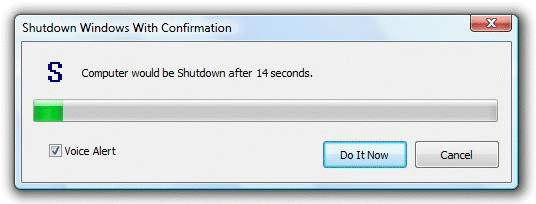Shutdown Windows with Confirmation Dialog and Voice Alert. Call Shutdown Windows from command prompt or script. Enable / Disable Voice Alert. Voice can be changed from Control Panel. Normal Computer Shutdown is initiated by Shutdown Windows Utility. In case you have any unopened documents, documents would not be closed and computer shutdown will fail and Windows will display a screen asking you whether to close the unopened / unsaved documents or not, where you can opt to shutdown computer or cancel computer shutdown. Voice Alert can save accidental computer shutdown, in case you are using Shutdown Windows from command prompt or from a script.
System Requirements:
WinXP, Windows Vista Starter, Windows Vista Home Basic, Windows Vista Home Premium, Windows Vista Business, Windows Vista Enterprise, Windows Vista Ultimate, Windows Vista Home Basic x64, Windows Vista Home Premium x64, Windows Vista Business x64, Windows Vista Enterprise x64, Windows Vista Ultimate x64
Version:
1.0
Last updated:
2010-05-06 09:09:29
Publisher:
Shutdown
Homepage:
http://www.shutdown.cc/File name:
shutdown.exe
File size:
0.61MB
License:
Freeware
Price:
0.00