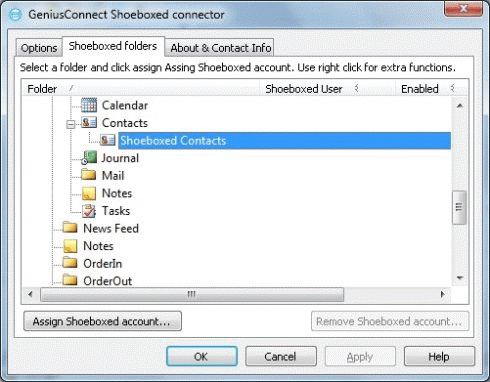Synchronize Shoeboxed receipts and business cards with Outlook folders automatically based on your scheduler.
Shoeboxed.com is a service to digitize & organize business cards, receipts & other documents. The GeniusConnect Shoeboxed Connector lets you import your business cards and receipts automatically into Microsoft® Outlook® Folders.
How does it work?
Send business cards or receipts to Shoeboxed by mail or mobile phone and Shoeboxed will scan, extract, verify and organize all your data securely online.
GeniusConnect Shoeboxed Connector will synchronize the data with your folders automatically based on your scheduler.
Optionally, Shoeboxed data can be saved in a SQL Database using GeniusConnect for Microsoft Outlook.
Security / Authentication
GeniusConnect Shoeboxed Connector must be explicitly authorized with Username & Password on Shoeboxed.com-hosted authentication page.
Requirements:
Microsoft® Outlook® 2000/XP/2003/2007/2010
Supported folder types:
Business cards: Any Contact folder
Receipts: Any Task folder
System Requirements:
Win2000, Win7 x32, Win7 x64, Win98, WinServer, WinVista, WinVista x64, WinXP
Version:
5.0.0.6R4
Last updated:
2012-01-10 21:32:21
Publisher:
GeniusConnect distribution
Homepage:
http://www.geniusconnect.comFile name:
shoeboxed.exe
File size:
6.23MB
License:
Freeware
Price:
0