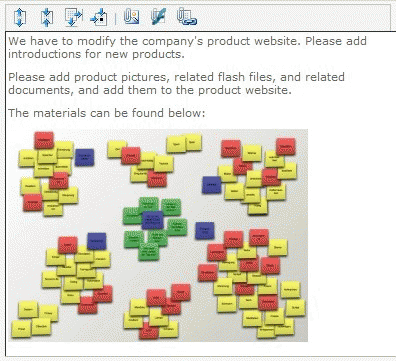Quickly increase or decrease the size of the rich text editor area without changing list settings;
Upload and insert images, flash movies and hyperlinks to any rich text field directly;
Includes option to automatically resize images as they are uploaded to the rich text editor area or preserve the original dimensions of the image;
Customizable rich text editor control panel allows users to enable or disable any RichText Boost functionality;
Configure rich text editor settings from the list level or from the site collection level;
Integrated memory function will store rich text editor area dimensions between item edits for a more user-friendly viewing experience.
SharePoint RichText Boost dramatically enhances the functionality of the default SharePoint rich text editor without creating a new column type. It adds the ability to upload and insert images, hyperlinks, and flash movies directly into any rich text column without first storing them in a document library, making it ideal for storing complex and formatted content in any SharePoint list. Moreover, SharePoint RichText Boost adds the option to automatically resize images as they are uploaded to the rich text editor area or preserve the original dimensions of the image.
Once an image or flash movie has been added, users have the option to quickly increase or decrease the size of the rich text editor area without changing list settings: maximize the rich text editor area to window borders, or gradually increase or decrease the height and width of the rich text editor area to ensure that all important content is visible as the item is edited. An integrated memory function will store the rich text editor area dimensions between item edits for a more user-friendly viewing experience, meaning that the next time the item is edited, the rich text editor area will automatically resize to the appropriate dimensions.
System Requirements:
WinVista, Win7 x32, Win7 x64, WinServer
Version:
1.14.511.6
Last updated:
2012-12-26 22:23:45
Publisher:
SharePointBoost Co., Ltd
Homepage:
http://www.sharepointboost.com/index.htmlFile name:
RichTextBoostSetup.zip
File size:
0.88MB
License:
Shareware
Price:
269