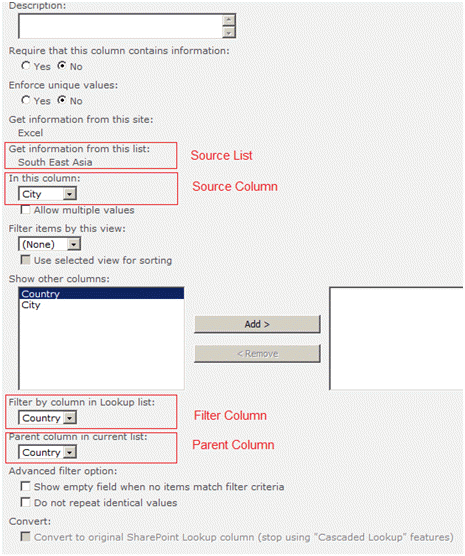Enhance your default SharePoint Lookup with more features and functions with Cascaded Lookup. Broaden your lookup data but at the same time trim down your choices as you start specifying data on each dropdown menu, thus saving you time with filtered choices.
SharePoint Cascaded Lookup builds relationship between parent and child columns; data selected in one field determines the options in the other field.
SharePoint Cascaded Lookup greatly enhances the default SharePoint lookup and even reduces time as lookups are filtered according to your set parameters. Column relationship between parent and child columns are built, data selected from one field would determine the options presented in another.
Parent-child column relationship
Child dropdown lists vary according to parent list chosen. Widen the range of your lookup with SharePoint Cascaded Lookup web-part.
SharePoint Cascaded Lookup Features in Summary
A parent-child relationship can be built, meaning data entered in one field filters the options in the next field.
Set combination of filters from the source list or target list to filter items in lookup field
Changes in data made in source list is automatically synchronized to target list
Add multiple selections from the source list to list items in the target list;
Convert lookup columns in SharePoint, Cross-Site, and Cascaded Lookup column;
Integrated memory feature saves Cascaded Lookup settings when converting between different Lookup column types.
System Requirements:
WinVista, Win7 x32, Win7 x64, WinServer
Version:
3.1.210.4
Last updated:
2012-04-25 22:15:28
Publisher:
SharePointBoost
Homepage:
http://www.sharepointboost.com/index.htmlFile name:
CascadedLookupSetup.zip
File size:
1.18MB
License:
Shareware
Price:
699