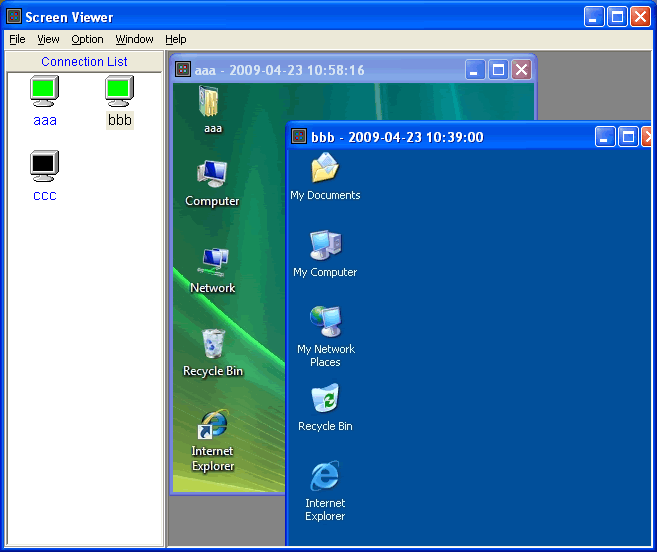ScreenViewer is used for remote computer screen monitoring.
It captures a remote screenshot whenever you want to view remote screen.
It can also save the screenshot as a JPEG file
The software can be used for following situation:
A.Monitor your computer from a remote location.
B.Parents can monitor what their children are doing.
C.Employer can monitor what his employees are doing.
D.Teacher can see his students' computer screens.
It consist of two parts: server and client. Server is installed in remote computer, invisible, client is installed in your computer, then you can watch the screen of server. client supports multiple servers and you can watch multiple screens at the same time!
Key Feature include:
- The server program is invisible, just resides in the background.
- It doesn't require a video hook driver
- No real-time video stream, just a screenshot, very low impact on system performance
- Support multiple monitors screenshot capture.
- No remote control, not be found by anti-virus software
- You can save the screenshot image as a JPEG format file
- A client can connects multiple servers, i.e. you can see multiple screens
- Installation and Operation is simple, very easy to use !
System Requirements:
Win2000, Win7 x32, Win7 x64, WinServer, WinVista, WinVista x64, WinXP
Version:
2.1.0
Last updated:
2012-09-02 08:26:01
Publisher:
ZqWare
Homepage:
http://www.zqware.comFile name:
ScreenViewerSetup.zip
File size:
1.64MB
License:
Shareware
Price:
34.95