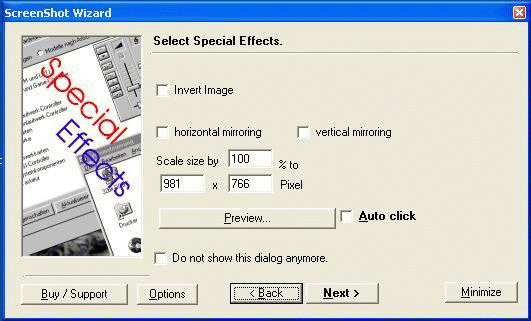ScreenShot captures your current screen view and provides you with options to modify, display, save, print or copy to clipboard. Shots/views can be captured in full-screen, active window or cursor selections. Optionally use the editor to grab specific window parts. Save and re-open the results in your favourite graphic application. Define and automate a custom your screenshot process. Every step in the process can be executed automatically. The tool is easy to use. The included wizard guides you through the process. ScreenShot is made for all users but popular with computer journalist, documentation creators and for home users.
Fully functional trial version. Screenshot runs in your system tray. Includes optional cursor capturing and uninstaller.
System Requirements:
WinXP, Win7 x32, Win7 x64, Windows 8, WinServer, WinOther, Windows2000, Windows2003, WinVista, Windows Vista Starter, Windows Vista Home Basic, Windows Vista Home Premium, Windows Vista Business, Windows Vista Enterprise, Windows Vista Ultimate, WinVista x64, Windows Vista Home Basic x64, Windows Vista Home Premium x64, Windows Vista Business x64, Windows Vista Enterprise x64, Windows Vista Ultimate x64
Version:
16
Last updated:
2016-02-20 22:29:13
Publisher:
GutmannSoft
Homepage:
http://www.gutmannsoft.comFile name:
screensh.zip
File size:
1.74MB
License:
Shareware
Price:
46