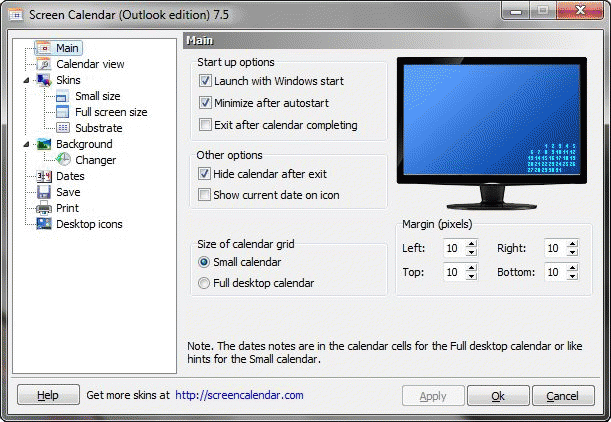Outlook desktop calendar for Windows 7 desktop that allows to schedule in Outlook calendar directly from the desktop.
Screen Calendar Outlook 7.5 is a Windows XP/Vista/7 utility for adding handy desktop calendar that synchronizes with Outlook Calendar to Windows desktop wallpapers. Screen Calendar Outlook 7.5 is fully compatible with Microsoft Office 2010. Other new features of the released version are:
* optional calendar substrate;
* Dutch language for calendar and user interface added;
* ability to import events from more than one Outlook calendar.
Screen Calendar allows scheduling directly from Windows desktop. Double-clicking desktop calendar will open Outlook Calendar. Added events become available on the desktop as well - either as hints in small calendar or as descriptions in full-screen calendar. Desktop calendar is fully customizable - user can change its size, transparency, color, font, alignment, add or remove substrate. You can use the power of Outlook Calendar functional while showing your records on the desktop.
Screen Calendar can serve as wallpaper changer. It can show backgrounds from folder or custom list and switch them in a given time period from 5 minutes to 12 hours, at every startup or once-a-month. Screen Calendar also optionally manages desktop icons arrangement.
System Requirements:
WinXP, WinVista, WinVista x64, Win7 x32, Win7 x64, Windows2000
Version:
7.5
Last updated:
2011-05-08 14:04:28
Publisher:
Flarium
Homepage:
http://www.flarium.comFile name:
screen-calendar-outlook-setup.exe
File size:
4.93MB
License:
Shareware
Price:
24.95