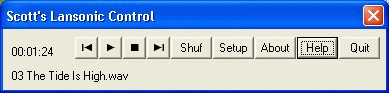This remote control applet is designed to be used with "Lansonic" Digital Audio Servers. The Lansonic DAS was a stereo component sold sometime around 2000-2003. The company's website appears to be gone, so I assume they are not manufactured anymore. This remote control sits in your windows system tray and let's you control the lansonic -- play, next, prev, etc, and see what song is currently playing. The remote control applet that came with my lansonic stopped working shortly after the company's website disappeared, and that's what prompted me to write this little system tray tool. It should work with all models of lansonic digital audio servers: the DAS-750, DAS-950, etc. This program requires the Lansonic DAS hardware -- if you don't have the hardware, the remote control is of no use to you. This software is free for noncommercial use, and has no spyware, no adware, no expiration, and no hassles whatsoever.
System Requirements:
Win95, Win98, WinME, WinNT 3.x, WinNT 4.x, WinXP, Windows2000
Version:
1.0
Last updated:
2010-05-05 18:49:44
Publisher:
SB-Software
Homepage:
http://www.sb-software.comFile name:
sbls10.exe
File size:
0.48MB
License:
Freeware
Price:
0