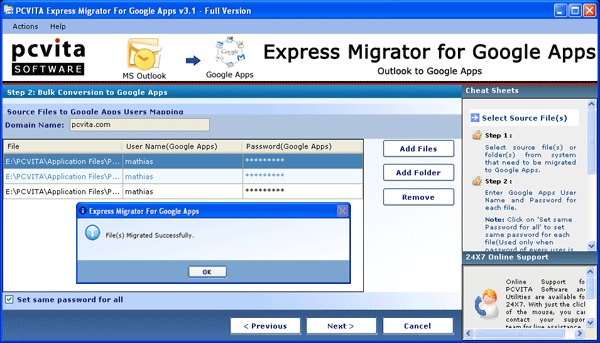To get rid of how to save outlook emails to Google Apps is not the prolong deadlock anymore, start switch to Google Apps cloud storage services to get secure while accomplish the Outlook PST files in instant. Save Outlook emails to Google Apps services is done by the well known solution called PCVITA Express Migrator for Google Apps. Download the free installer for testing and evaluation purposes. The free trial version has the functionality of 7 days consistent support. But, the entire migration while saving the Outlook emails, contacts and calendars to Google Apps emails, contacts and calendars you must require buying the flexible tool version now. Get the full version by just 99.00 only. For any assistance, contact our technical supports over 24x7online chat and voice as well, though, your information is our growth.
System Requirements:
Win2000, Win7 x32, Win7 x64, Win98, WinOther, WinServer, WinVista, WinVista x64, WinXP, Other
Version:
3.0
Last updated:
2011-07-02 14:02:36
Publisher:
Save Outlook Emails to Google Apps
Homepage:
http://www.pcvita.com/save-outlook-emails-to-google-apps.htmlFile name:
pcvita-express-migrator-for-google-apps.exe
File size:
3.26MB
License:
Shareware
Price:
99