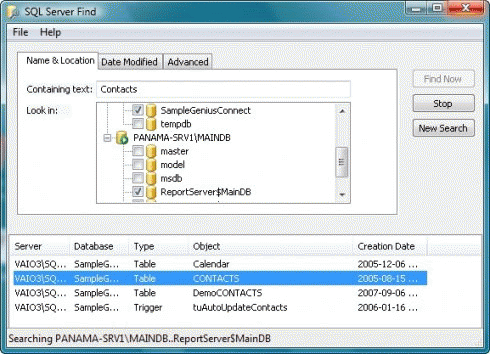SQL Server Find is a database tool for use with Microsoft SQL Server. With SQL Server Find you can search for database objects using search criteria like:
contains text (using regular expressions)
creation date
object type (e.g. views, procedures, triggers)
object name (using regular expressions)
object size
Based on the given criteria, SQL Server find goes out to find the database objects that match the specified criteria and displays them in a list.
One of the advanced features is the ability to search multiple databases in multiple Microsoft SQL Servers at the same time. This makes it a invaluable tool for developers of database application using Microsoft SQL Server.
Requirements: Microsoft SQL Server 6.X, 7.0, 2000, 2005, 2008, 2008 R2
Microsoft SQL Server 2008: Please install "Microsoft SQL Server 2005 Backward Compatibility Components"
System Requirements:
Win2000, Win7 x32, Win7 x64, Win98, WinOther, WinServer, WinVista, WinVista x64, WinXP, Other
Version:
3.4.3.2
Last updated:
2015-09-23 13:39:28
Publisher:
GeniusConnect distribution
Homepage:
http://www.geniusconnect.comFile name:
SqlServerFind.exe
File size:
1.37MB
License:
Shareware
Price:
14