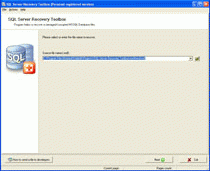Try SQL Server Recovery Toolbox if you encounter some kind of data corruption issues, affecting the integrity of Microsoft SQL Server files. This program can be applied on any PC in the network for data recovery purposes and access corrupted databases of Microsoft SQL Server format after the occurrence of data corruption issues, affecting the internal structure of mdf files. Try selecting a faster PC for data recovery purposes and install SQL Server Recovery Toolbox on this computer to improve the performance of analysis in all instances of data recovery. Use any other PC if there is no way to select a faster workstation, this application works on all computers without the loss of efficiency. However, the analysis of SQL databases takes more time on older computers, it also depends on the size of input document. The small size of SQL Server Recovery Toolbox allows starting the recovery of mdf files immediately after the occurrence of data corruption issues, please get it on your PC, click the installation file to proceed and follow the instructions of SQL Server Recovery Toolbox. This application is as easy as any other utility, developed by Recovery Toolbox, please use the shortcut of SQL Server Recovery Toolbox as soon as this application is installed on your PC and follow its guidelines. The detailed description of mdf recovery process can be found on the webpage of SQL Server Recovery Toolbox, please follow these recommendations or use this application intuitively, without instructions and other documents, it is possible thanks to the safety of SQL Server Recovery Toolbox. Open this program to continue by clicking the shortcut of SQL Server Recovery Toolbox and make sure there are no any difficulties, please start the analysis of corrupted databases by selecting a file of Microsoft SQL Server format to be processed, check the path of damaged mdf files before moving to the recovery and click the Next button when ready.
System Requirements:
WinXP, WinVista, WinVista x64, Win7 x32, Win7 x64, Win2000, WinOther, Windows2000, Windows2003, WinServer, Windows Vista Ultimate, Windows Vista Ultimate x64, WinMobile, Win98, WinME, WinNT 4.x, Windows Tablet PC Edition 2005, Windows Media Center Edition 2005, Windows Vista Starter, Windows Vista Home Basic, Windows Vista Home Premium, Windows Vista Business, Windows Vista Enterprise, Windows Vista Home Basic x64, Windows Vista Home Premium x64, Windows Vista Business x64, Windows Vista Enterprise x64
Version:
2.1.5
Last updated:
2015-09-23 10:25:34
Publisher:
Recovery Toolbox
Homepage:
http://www.oemailrecovery.com/File name:
SQLServerRecoveryToolboxSetup.exe
File size:
7.35MB
License:
Shareware
Price:
99