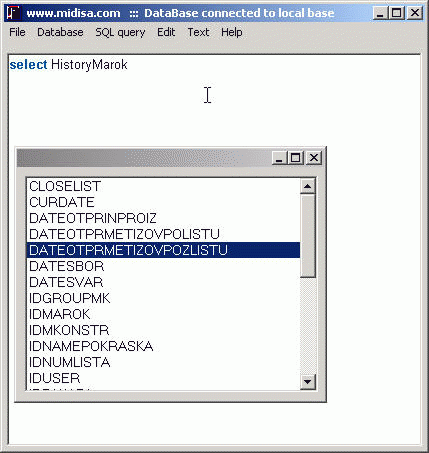The program allows you to create SQL queries. Automatically fill in a SQL queries. Converting syntax of SQL queries (Server - MDB)
Externally usual editor SQL of inquiries with highlight syntax. Open a database, start to write SQL inquiry.
To not be mistaken such opportunity was added:
- To see all tables in base Ctrl+Space (it is possible to choose the necessary table).
- Rise the cursor on the end of the name of the table and press a point, you will see the list of fields, which in this table.
- After the inquiry is written, press Ctrl+F5 the new window in which table with records will appear will be displayed.
* Ctrl+1 - Insert text 'select' in query.
* Ctrl+2 - Insert text 'update' in query.
* Ctrl+3 - Insert text 'insert' in query.
* Alt+D - Connect to Database.
* Alt+В - Disconect from Database.
* Ctrl+O - Open SQL query file.
* Ctrl+S - Save SQL query file.
* Ctrl+D - Delete SQL query current file.
* Ctrl+Del - Delete SQL query current file.
* Esc - Exit from program.
* Ctrl+F1 - Show dialog About.
* Ctrl+F5 - Run SQL query
* Ctrl+Space - Show dialog for selected table.
* '.' (point after name table) - Show dialog for selected field
Every day we write tens lines SQL inquiries. For job to us the good editor who could meet our requirements was required. We couldn't find the ready decision and there was necessity of creation of this editor. This editor is executed "for itself" and contains all demanded functions for job. The basic emphasis became on convenience of use of the editor. Today the editor meets all requirements which the programmer can wish at writing SQL of inquiries.
System Requirements:
Win2000, Win7 x32, Win7 x64, Win98, WinOther, WinVista, WinVista x64, WinXP, Other
Version:
26.0
Last updated:
2010-05-06 17:01:34
Publisher:
MDISA Soft
Homepage:
http://www.midisa.netFile name:
sql_query.exe
File size:
15.02MB
License:
Shareware
Price:
19