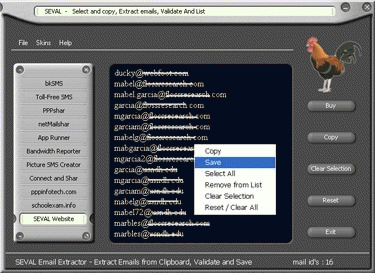Collect, Copy and Save email addresses from multiple sources.
SEVAL email extractor grabs all email addresses from windows clipboard.
Copy any text in part or full from virtually any document - you can copy from HTML/webpages, Excel worksheet, Word document, pdf document.
When SEVAL email extractor is running, open any document, mark a part or select in full and copy to clipboard. SEVAL software gets activated and just extracts the email addresses, validates them, removes duplicates and lists all email addresses on the screen.
Option to save the extracted/grabbed email address in various formats. You can save as Excel file, Word document or simply in a text file.
Email count: Displays in realtime the number of email addresses extracted.
Option to remove one or more email addresses from the extracted list of emails.
Right click context menu to Save, Remove selected email ids.
Runs minimized in system tray.
System Requirements:
Win98, WinME, Windows2000, WinXP, Windows2003, Windows Vista Starter, Windows Vista Home Basic, Windows Vista Home Premium, Windows Vista Business, Windows Vista Enterprise, Windows Vista Ultimate, Windows Vista Home Basic x64, Windows Vista Home Premium x64, Windows Vista Business x64, Windows Vista Enterprise x64, Windows Vista Ultimate x64
Version:
1.0
Last updated:
2010-05-06 14:46:10
Publisher:
PPP Infotech Ltd
Homepage:
http://www.pppindia.comFile name:
sevaleme.zip
File size:
2.03MB
License:
Shareware
Price:
25