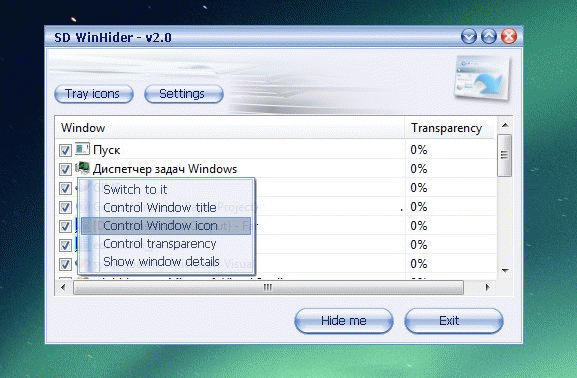With SD WinHider you may show, hide and manage any window or system tray icon apperance, control windows transperency, set or change windows icons, titles and so on.
Software allows to free your desktop space for more windows, change windows attributes to fit specific use, hide not required or rarely used tray icons.
The software allows:
# Hide/restore any window on your desktop;
# Hide/restore system tray (shell notification area) icons;
# Make any window visually transparent and/or transparent for mouse input;
# Replace title or icon of any window;
# Fast window hide (by pressing both left and right mouse buttons over window);
# Specify rules to perform task above automatically for any new window.
It may start with windows, process embedded rules to specify behaviour for any specific window and allow to set specific title, icon and transparency with style keeping even after program or Windows is restarted. Rules to hide system tray icons allow not show any tray icon even after program or Windows is restarted
System Requirements:
Windows2000, WinXP
Version:
2.0
Last updated:
2010-05-06 06:31:02
Publisher:
SysDevSoftware
Homepage:
http://www.sysdevsoftware.com/File name:
winhider.exe
File size:
0.68MB
License:
Shareware
Price:
19.95