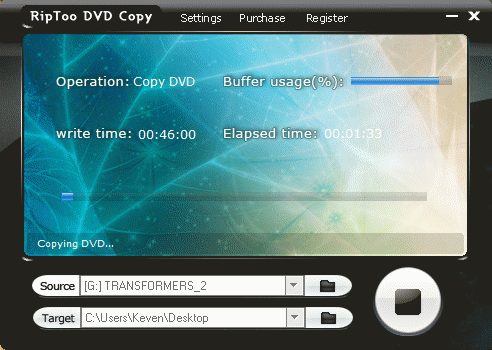Riptoo DVD Copy is fast and powerful DVD copying clone software. This DVD copy tool can help you backup your DVDs as ISO image file or DVD folder. Riptoo DVD Copy can remove all DVD region code or special encrypted code easily. So, this DVD copying clone software enables you to customize your DVD content such as adjust menu, subtitles, audio track, etc. And furthermore, Riptoo DVD Copy can copy DVD to DVD directly, 1:1 without any quality loss.
1:1 Copy Quality
Copy CSS Protected DVDs to computer
High compatibility
User-friendly interface
Free upgrade
Help you backup your DVD into your hard disk drive with lossless quality, almost the same as the original DVD.
Backup DVD by creating ISO image file or saving as DVD folder. Enable to decrypt and remove region code or special encrypted code.
Support DVD Burners: Samsung, Pioneer, ASUS, LG, Philip, Sony, Benq, OVK, etc.
Enable to copy DVD from DVD9 to DVD5, DVD5 to DVD5, DVD9 to DVD9, DVD5 to DVD9. Supported DVD Disc: DVD–5 and DVD–9; DVD-R, DVD+R, DVD-RW, DVD+RW, DVD+R DL, DVD-R DL, DVD-RAM.
Enable users to copy full movie or main movie. Simple user-friendly interface can help you easy finish all copying process.
Riptoo DVD Copy supports lift time free upgrade once you purchase.
System Required
Microsoft Windows 2000 / XP / Vista/ 7
Intel or AMD of compatible processors at 1GHz minimum
Display graphics minimum resolution of 800*600 32-bit color RAM 128 MB
30MB space for installation
System Requirements:
Win2000, Win7 x32, Win7 x64, WinVista, WinVista x64, WinXP
Version:
3.2.1.3
Last updated:
2010-09-02 08:34:34
Publisher:
RipToo Studio
Homepage:
http://www.riptoo.comFile name:
riptoo-dvd-copy.exe
File size:
3.37MB
License:
Shareware
Price:
39.95