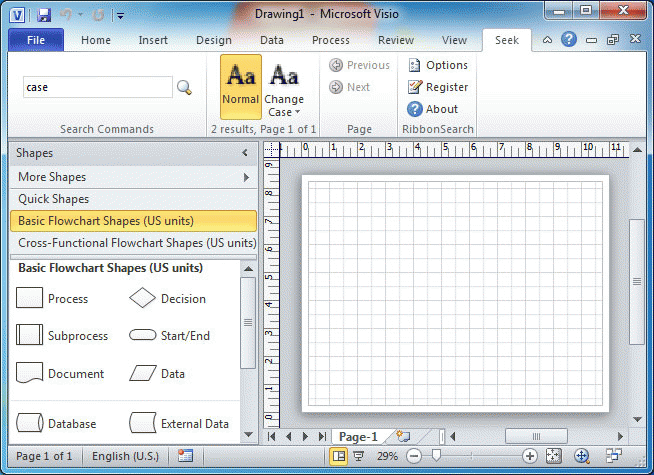Find and search thousand ribbon commands in visio 2010, if you just remember the command (or function) name in the visio 2007, 2003, ribbon seek will help you.
There's apparently no middle ground. But even if you like the way the ribbon exposes Visio features that were previously very hard to find, the fact remains that it's sometimes frustratingly difficult to track down something that you used to know exactly how to find in Visio 2007, 2003. Well, fret no more. You can now have the best of both worlds.
Ribbon-Search offers a Visio 2010 add-in called Ribbon Seek that puts a search box in the ribbon. Just type what you're looking for, and the ribbon displays only those commands that match your search phrase.
System Requirements:
WinXP, WinVista, WinVista x64, Win7 x32, Win7 x64, Windows2003, Windows Vista Ultimate, Windows Vista Ultimate x64, Windows Vista Starter, Windows Vista Home Basic, Windows Vista Home Premium, Windows Vista Business, Windows Vista Enterprise, Windows Vista Home Basic x64, Windows Vista Home Premium x64, Windows Vista Business x64, Windows Vista Enterprise x64
Version:
2.1.0.13
Last updated:
2011-05-08 14:07:46
Publisher:
Ribbon Search COM
Homepage:
http://www.ribbon-search.comFile name:
VisioRibbonSeek2010x86.exe
File size:
2.45MB
License:
Shareware
Price:
0