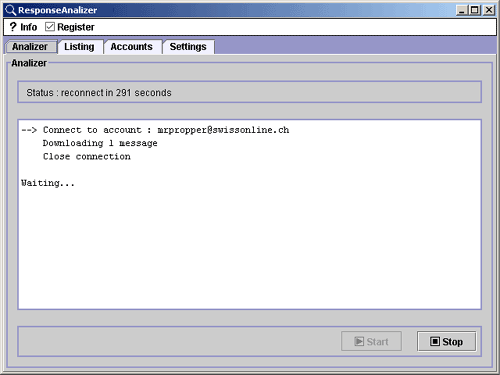Some hours or days after sending a newsletters to all your customers your mailbox will be filled with messages like "sorry user does not exists" or "user unknown". This happens because some mail servers do not return an error message when receiving an email of an email account which does not exist. But these mail servers send an email in which they inform the sender that the dispatching of the email was not successful. So that you mail box will not be filled with these error messages, the ResponseAnalizer scans your mailbox in certain time intervals after such messages and removes them if desired. ResponseAnalizer saves the email addresses of these non existing mail accounts. You can then remove these email addresses from your mailing list. So your mailing lists are always up to date and you will not spend any time dispatching your future newsletters to non existing mail accounts.
System Requirements:
WinXP, Windows2000, Windows2003, Windows Vista Ultimate, Windows Vista Ultimate x64, Win98, WinME, WinNT 4.x, Win95, Windows Vista Starter, Windows Vista Home Basic, Windows Vista Home Premium, Windows Vista Business, Windows Vista Enterprise, Windows Vista Home Basic x64, Windows Vista Home Premium x64, Windows Vista Business x64, Windows Vista Enterprise x64
Version:
10
Last updated:
2010-10-12 18:08:03
Publisher:
Email Business Software
Homepage:
http://www.email-business.comFile name:
ResponseAnalizer_setup.exe
File size:
15.87MB
License:
Shareware
Price:
49.95