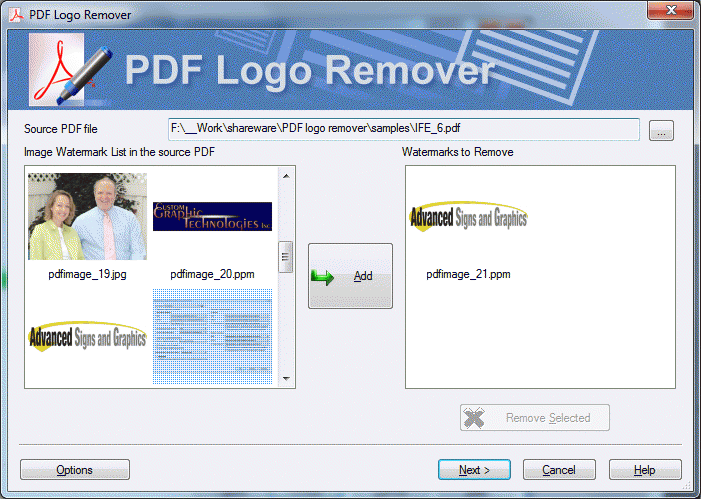SoftOrbit's PDF Logo Remover is a unique solution that is designed to remove annoying watermarks and backgrounds from PDF files.
Not only is this program perfect for quick and lossless removal of watermarks from PDF files, but it also helps you save up to 90% in ink and toner.
PDF Logo Remover is very easy to use; the built-in step-by-step wizard makes it easy to master the program even for those users who do not have much technical knowledge. Furthermore, PDF Logo Remover supports batch conversion of PDF files, meaning that there is no need to process each document individually. Instead, hundreds of files can be uploaded into the program and processed in only a few simple clicks making the removal of watermarks, images and backgrounds quick and stressless.
You can download a fully-functional 30-day trial version of PDF Logo Remover.
System Requirements:
WinXP, Win7 x32, Win7 x64, Windows2000, Windows2003, Windows Vista Ultimate
Version:
1.0.86
Last updated:
2020-11-12 18:20:35
Publisher:
SoftOrbits
Homepage:
http://www.softorbits.comFile name:
pdflogoremover.exe
File size:
5.68MB
License:
Shareware
Price:
49.95